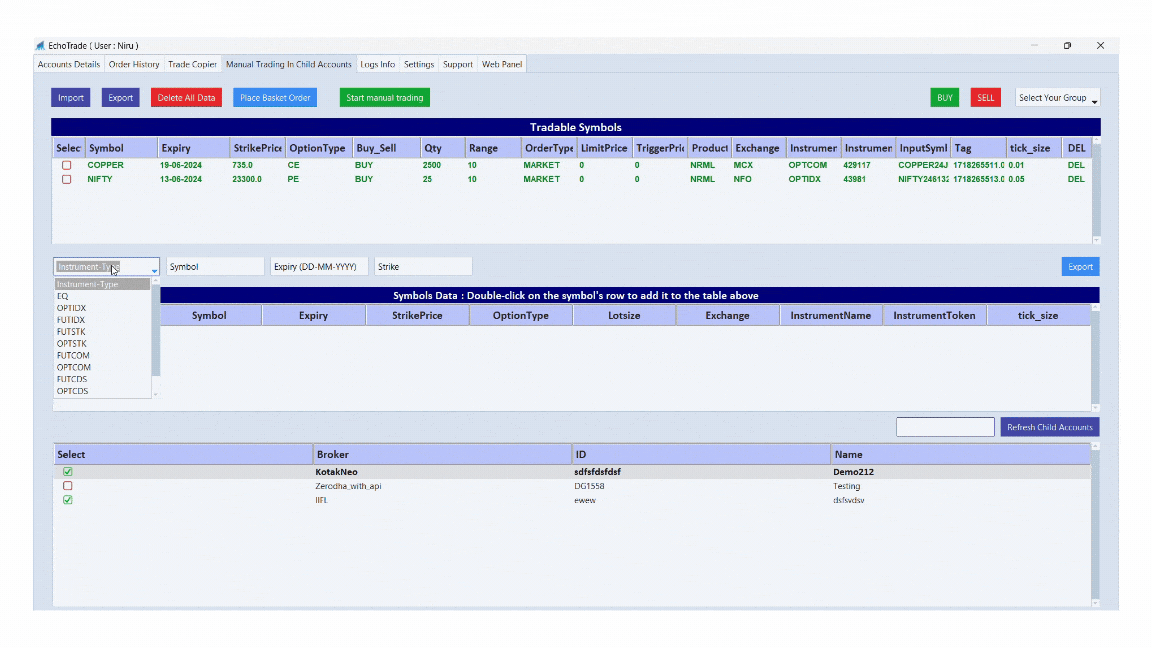How to Trade Manual ¶
Manual trading allows you to use our Echo Trade software to place trades without logging into your account. In manual trading, we offer two methods.
1. Trade in All child account group vise
• You can trade in both individual child accounts and group accounts. To trade in all child accounts, select your group, search for different symbols, and start manual trading.
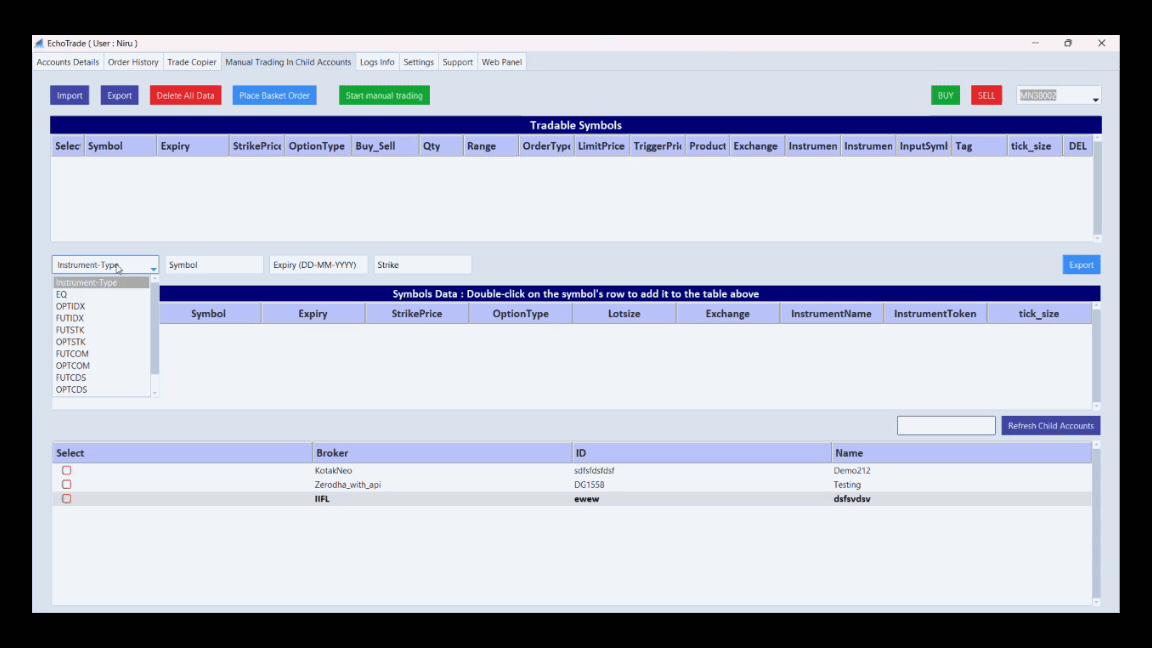
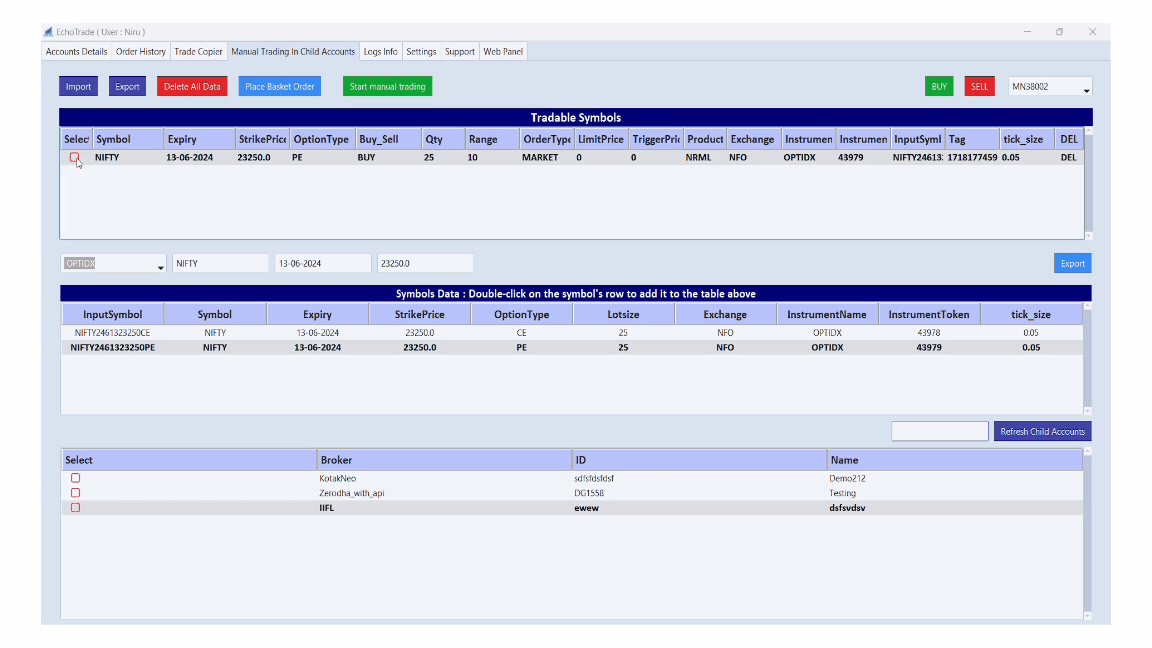
2. Trade in a Particular child account
• To place a trade in a single child account, select the specific account, search for the symbol, and start manual trading.

Features of Manual Trading ¶
Features of Manual Trading
1. Update Trade Data
2. Update Symbol Data Update manually
3. You can place a "Basket order"
1. Update Trade Data
You can update trade data by inputting the symbol, buy/sell, range, order type, quantity, product type, and limit and trigger prices.

2. Update Symbol Data Update manually
You can select your trade manually by inputting the Instrument-type, Symbol, Expiry, and Strike
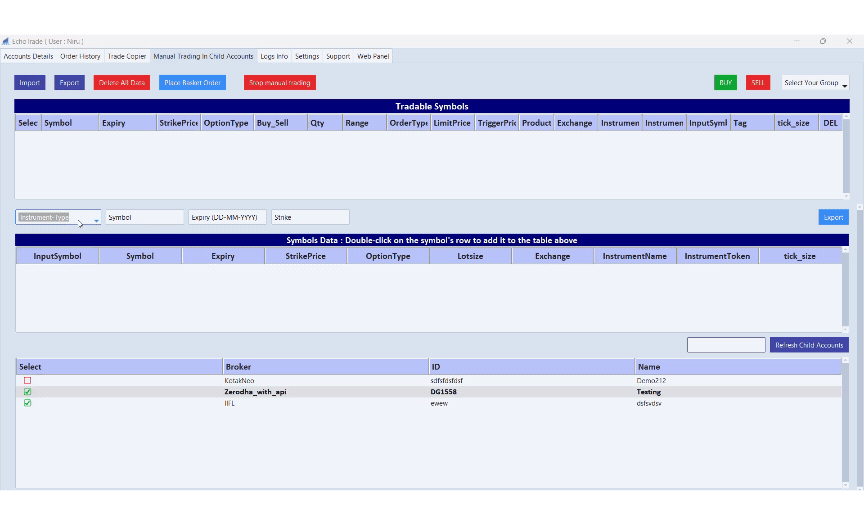
3. You can place a "Basket order"
You can place multiple trades using our basket order feature.
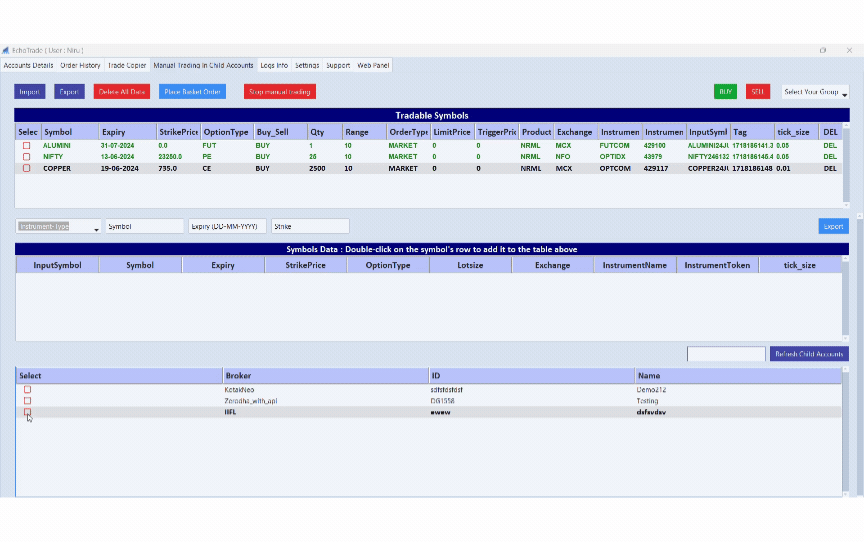
How to Export and Import Data on Excel ¶
Export and Import data on Excel on Echo Trade Software
1. You can export and import data by clicking the Export and Import buttons, and saving the file as a CSV. This allows the client to create a group of symbols and continue working, saving time.

2. You can select a symbol by double-clicking. To save time, you can export or import a specific symbol. When clients want to trade multiple symbols, using the export feature helps them save time.