Copy Trading¶
How to add Master ¶
How to Add Master on AI BOT for Copy Trading and Algo Trading
Follow these Steps to add a Master in AI BOT
1. Follow the link to log in to AI BOT. Enter your email and password, then click “Login”.
2. Go to copy trading, then Click 'Add Parent'. Enter a 'Strategy Name' and choose your broker from the dropdown list to add as a “Parent Account” Click on Submit.
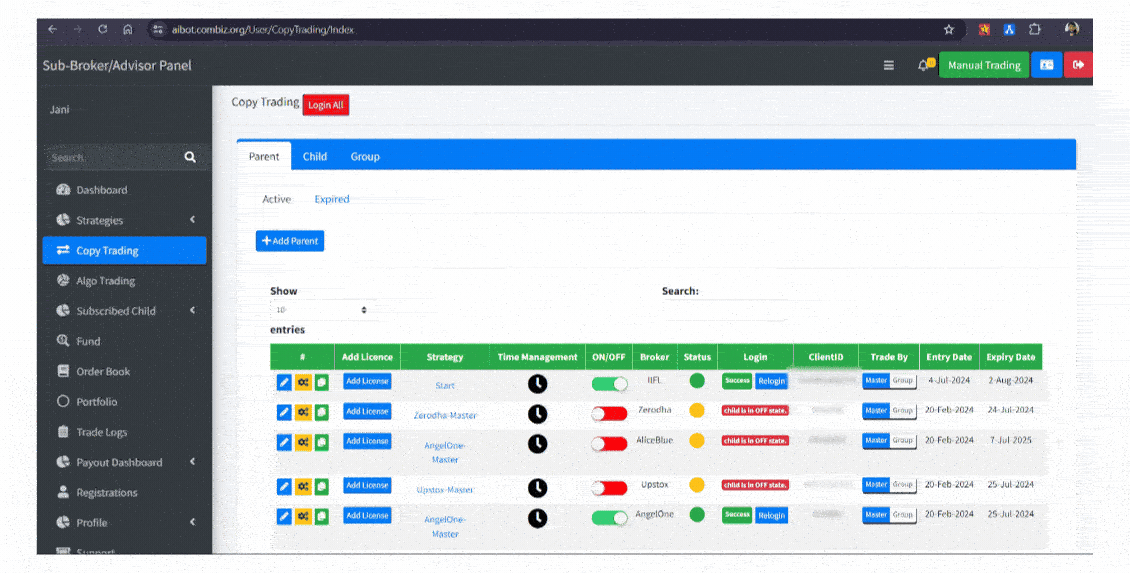
How to add Child ¶
How to add a child for copy trading on AI Bot
1. Login to your AI BOT, then Click on Copy Trading.
2. Go for Add Child then Select Parent Account from the Dropdown, Find the Broker you want to add as a Child Account,
3. Enter the Client Name and Multiplier, then click Submit to add your child account.
